SnapTik IG is an online tool designed to facilitate the downloading of various types of content from Instagram, including photos, videos, reels, and IGTV content. Join us to explore the features, functionality, and the influence SnapTik IG brings to enriching your Instagram experience.
1. What types of media can SnapTik IG download?
SnapTik IG has become an interesting tool for getting stuff from Instagram. It can support you downloading a lot of media content from Instagram whenever you want to watch it again. Let’s explore what types of media SnapTik IG can save right now!
1.1 Photos
SnapTik IG is a useful tool capable of downloading various types of media from Instagram, including photos. This user-friendly platform enables users to save high-quality images from Instagram posts directly to their devices. With just a few simple steps, SnapTik IG ensures that your favorite Instagram photos can be conveniently accessed and downloaded to your devices.
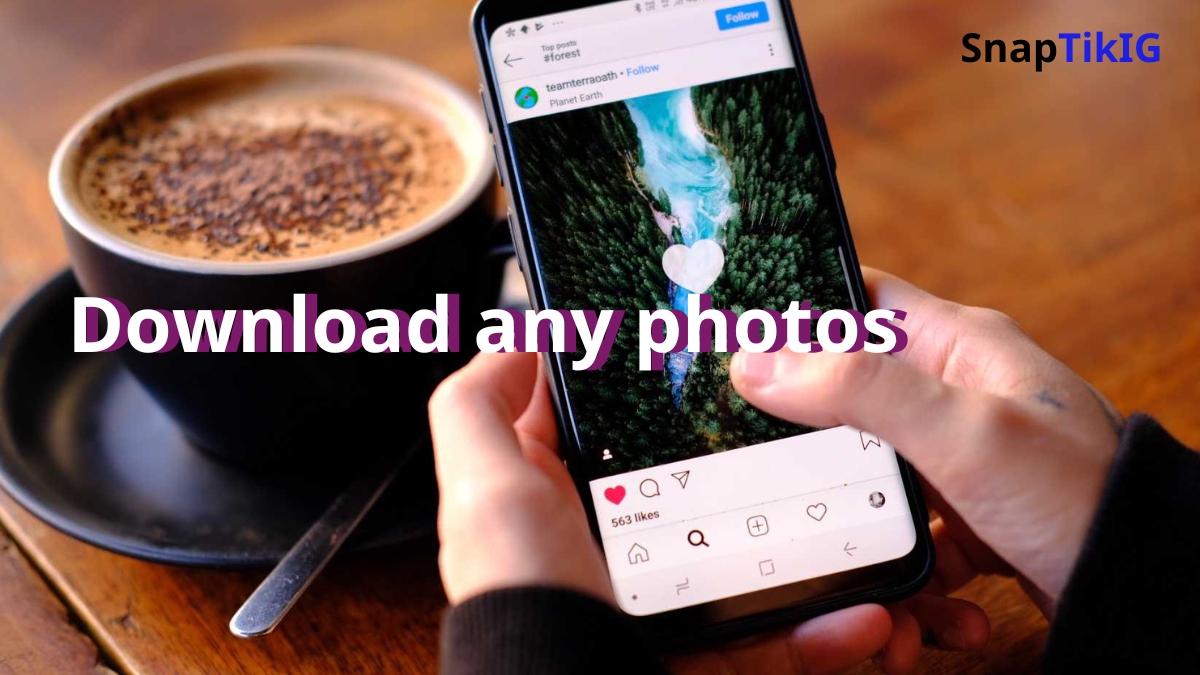
SnapTik IG allows you download any photos
1.2 Videos
SnapTik IG is a reliable tool for anyone keen on downloading Instagram videos. So, you can save high-quality videos directly from the account to your device to keep the best memories just in one click.

SnapTik IG can support users save high-quality videos
1.3 IGTV
SnapTik IG extends its function by not only enable to download photos, videos but also IGTV. This means you can save longer-format, engaging IGTV content directly to your device for convenient offline viewing or sharing.

You can save longer-format, engaging IGTV
1.4 Story
Instagram Stories are often available for 24 hours and downloading them directly can be more complex due to platform limitations. However, you can use SnapTik IG to download all of the stories that you want just in one click.

Instagram Stories can be downloaded easily by SnapTik IG
1.5 Reels
Instagram Reels is a feature within the Instagram app that allows users to create and share short, entertaining videos. Reels typically range from 15 to 60 seconds and offer various creative content.

Thanks to SnapTik IG, you can save many engaging short videos
Thanks to SnapTik IG, you can save these engaging short videos directly to their device. Whether it is trendy dances, informative tutorials, or any entertaining content, SnapTik IG allows users to download their favorite Reels to have convenient access anytime and anywhere.
2. The devices SnapTik IG supports
SnapTik IG works well on lots of devices such as phones, tablets, laptops, and PC. It is a friend that gets along with everyone, whether you have an iPhone, Android, or any computer. Now, let’s find more information on how SnapTik IG supports these devices.
2.1 PC
SnapTik IG is compatible with PCs so it can offer the best experience for users to download Instagram content. Here are some steps that you should follow when using this tool on PC:
- Step 1: Open your preferred web browser on your PC and navigate to Instagram.com.
- Step 2: Find the photo, video, Reel, or IGTV you want to download. Then copy the URL/link of the content.
- Step 3: Visit the SnapTik IG (https://SnapTik IG.app) in a new tab or window. After that, you need to paste the Instagram URL on download bar.
- Step 4: The content you want to download will be displayed. Let’s click the download button.
- Step 5: The file will start downloading to your PC's default download location.
During the download process, you should respect copyrights and adhere to Instagram's terms of service and the original creator's rights. Especially, let’s check SnapTik IG's website for any updates in features.

Let’s find the photo, video, Reel, or IGTV you want to download
2.2 Android Phone
The same to PC, SnapTik IG can be easily used on Android Phone. Let’s check some steps to download Instagram content on Android righ now:
- Step 1: Open the Instagram app on your Android phone and log in to your account. Then, let’s find the photo, video, Reel, or IGTV content you want to download.
- Step 2: Tap on the three dots at the top right corner of the post and select "Copy Link."
- Step 3: Open your preferred web browser on your Android phone and visit the SnapTik IG website (https://SnapTikIG.app).
- Step 4: Paste the Instagram link you copied into the space provided on the SnapTik IG website.
- Step 5: Tap the download button beneath the photo, video, or media format you intend to save.
2.3 iPhone
SnapTik IG is well-suited for iPhones, providing a user-friendly platform for downloading Instagram content. Here is a guide that you can apply to use SnapTik IG on your iPhone:
- Step 1: Open the Instagram app on your iPhone and log in to your account. Then, let’s find the photo, video, Reel, or IGTV content you want to download.
- Step 2: Tap on the three dots at the top right corner of the post and select "Copy Link."
- Step 3: Open Safari or any web browser on your iPhone and visit the SnapTik IG website (https://SnapTik IG.app).
- Step 4: Paste the Instagram link you copied into the space provided on the SnapTik IG website.
- Step 5: Tap the download button beneath the photo, video, or media format you intend to save.
3. The outstanding advantages of SnapTik IG
SnapTik IG has a lot of outstanding advantages that enhance the user's experience. Let's delve into the exceptional benefits that make SnapTik IG an indispensable tool for Instagram content enthusiasts below.
- Download various content: SnapTik IG stands out for its ability to download various types of media from Instagram such as regular posts, Reels, and even longer-format IGTV content.
- Watermark-free downloads: One of its remarkable features is the preservation of content integrity. SnapTik IG respects the originality of Instagram content by offering downloads devoid of watermarks.
- Adaptability many devices: It can be used for multiple platforms such as smartphones, tablets, laptops, and desktops.
- Security and privacy: SnapTik IG aims to prioritize user security and data integrity. It support to provide a secure platform for downloading Instagram content by employing encryption protocols and secure connections to safeguard user information.

SnapTik IG allows you to download Instagram content with no watermarks
SnapTik IG is an Instagram Downloaders which keeps your content authentic and ready for offline viewing or sharing. This integrated tool combines the most superior functionalities to ensure the experience in downloading your photos, videos, reels,...